The PC is quite old - it had Windows 98 on it, and just 96MB of memory and 4GB of hard drive. I tried to put Xubuntu on it, since I like Ubuntu. It would not run on the PC. So that is what led me to Puppy Linux. I burnt a CD of Puppy Linux, put it into the PC, and then installed it onto the hard drive in place of Windows 98. I could have simply run it off the CD, but it seemed better to run it off the hard drive, in case I lost the CD and since I had no need for Windows 98.
I then put GCompris on it. It's a suite of young kids educational and games software. Screenshot below:
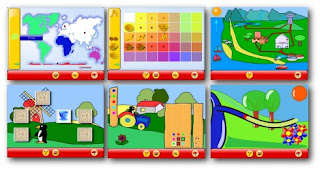
Here are the steps I took to install GCompris. I feel that many non-technical people would have a hard time putting GCompris and Puppy Linux onto an old PC, which is a shame because it's a great use for a machine which would otherwise be thrown out.
The prerequisite is Puppy Linux on a PC. As I mentioned, I chose Puppy Linux because it runs well on old hardware. Download Puppy Linux, put it onto a bootable CD, put the CD into the tray of the old PC, and reboot it. As I mentioned, I went a step further and put Puppy Linux onto the hard drive of the PC and scrubbed the old slow Windows installation which was there.
- You have to compile and build Gcompris. So, for that, you need a compiler. Follow the instructions in the "Appendix" section of this page: http://www.puppylinux.org/wiki/how-tos/general/compiling .
Since I installed it onto the hard drive, after I downloaded devx_412.sfs (from here), I had to do these steps:
mkdir /mnt/devx
mount -o loop /devx_213.sfs /mnt/devx
cp -a /mnt/devx/* /
umount /mnt/devx
[ as shown here: http://www.murga-linux.com/puppy/viewtopic.php?t=16780 ]
- OK now I had a compiler. Next, I had to download a bunch of "PETs", which are redistributable files which enable things like the Python environment on Puppy Linux.
To download these, I downloaded them via the browser (SeaMonkey) on Puppy Linux, saved them to the file system, then clicked on them to load them up.
I had to get:
GNU Chess: http://www.puppylinux.ca/tpp/bugs/gnuchess-5.0.7.pet
And I had to pull down a bunch of PETs from here: http://www.puppylinux.ca/tpp/big_bass/
These were: pycairo-1.4.12.pet , pygobject-2.14.1.pet , TclTk-patched4py-8.4.pet, libdb4-4.pet, pygtk-2.12.pet, and python-2.5.2.pet .
- Finally of course I needed Gcompris itself. You can get it from http://gcompris.net/. Download gcompris-8.4.tar.gz [or a newer version].
Follow these instructions then, which should be familiar to anyone who has had to build software on Linux before:
- tar -xvf gcompris-8.4.tar.gz
- cd gcompris-8.4
- sh configure
- make
- make install
The "make" step literally took hours to run on my slow PC. But it did run, and it worked. Gcompris now runs happily on my salvaged PC.
Note that I don't have sound working. I'm going to get that working next and post the instructions for that. Good luck with Gcompris!
No comments:
Post a Comment